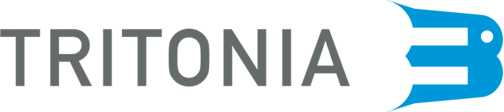Login
Students and staff should always log in using their username. When logging in for the first time, connect your library card to your account. After this you will be able to make reservations and renew loans. Henceforth, always log in to Finna using your username.
External users can log in using the library card number and a PIN code.
Registered users can:
- renew loans and reserve books
- save favourites and searches
- administer user account
- set search alerts
- access the licensed e-resources (applies only to the students and staff)
My Account
Loans
You can view information about your loans and renew loans.
Changing your PIN code or password
You can change your password or PIN code under My information.
Reservations and requests
You can view information about your reservations and requests, and cancel reservations.
Fees
You can view the fees (e.g., overdue items) recorded for your library card.
Library cards and adding your library card
You can add your Tritonia library card to Finna by selecting Add
Favourites
You can add records to your favourites using the button on the search results page or the record page. You can sort selected records into lists of favourites, export records to Refworks, email records or print them in MARC format.
Saved searches, search history and new entries alert
You can save your latest searches either on the search results page or by selecting Save in the latest searches under your saved searches.
Saved searches appear at the top. You can use the new entries alert to receive emails about new records either weekly or daily.